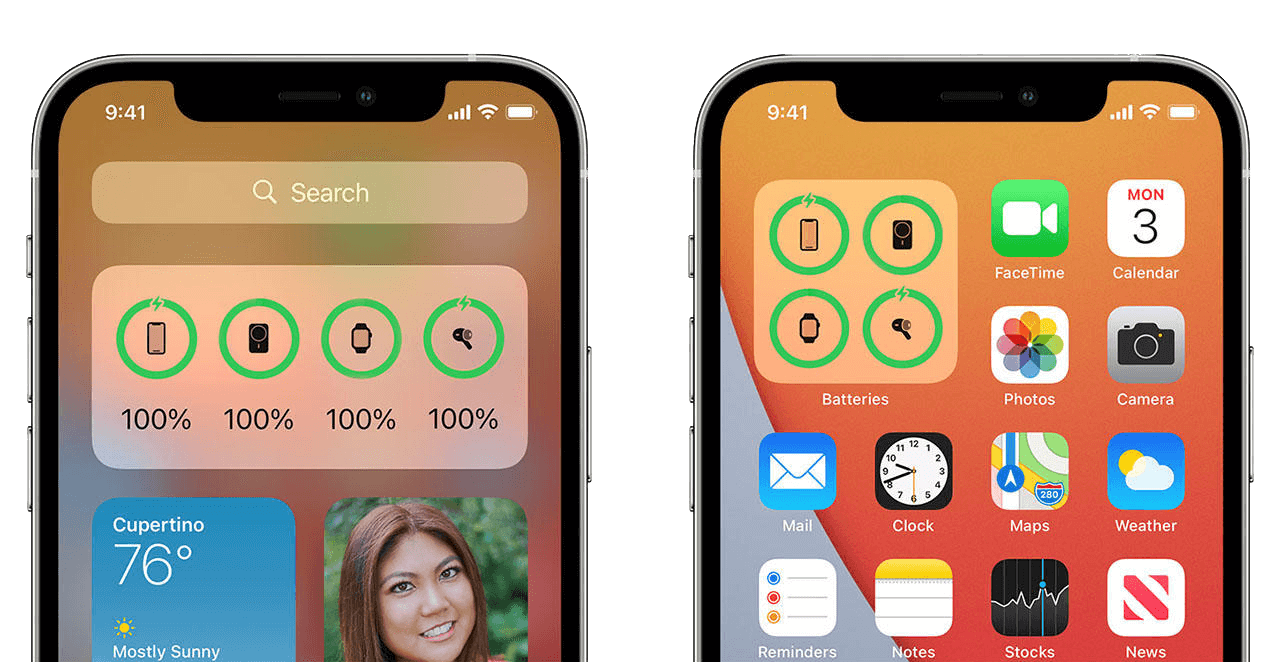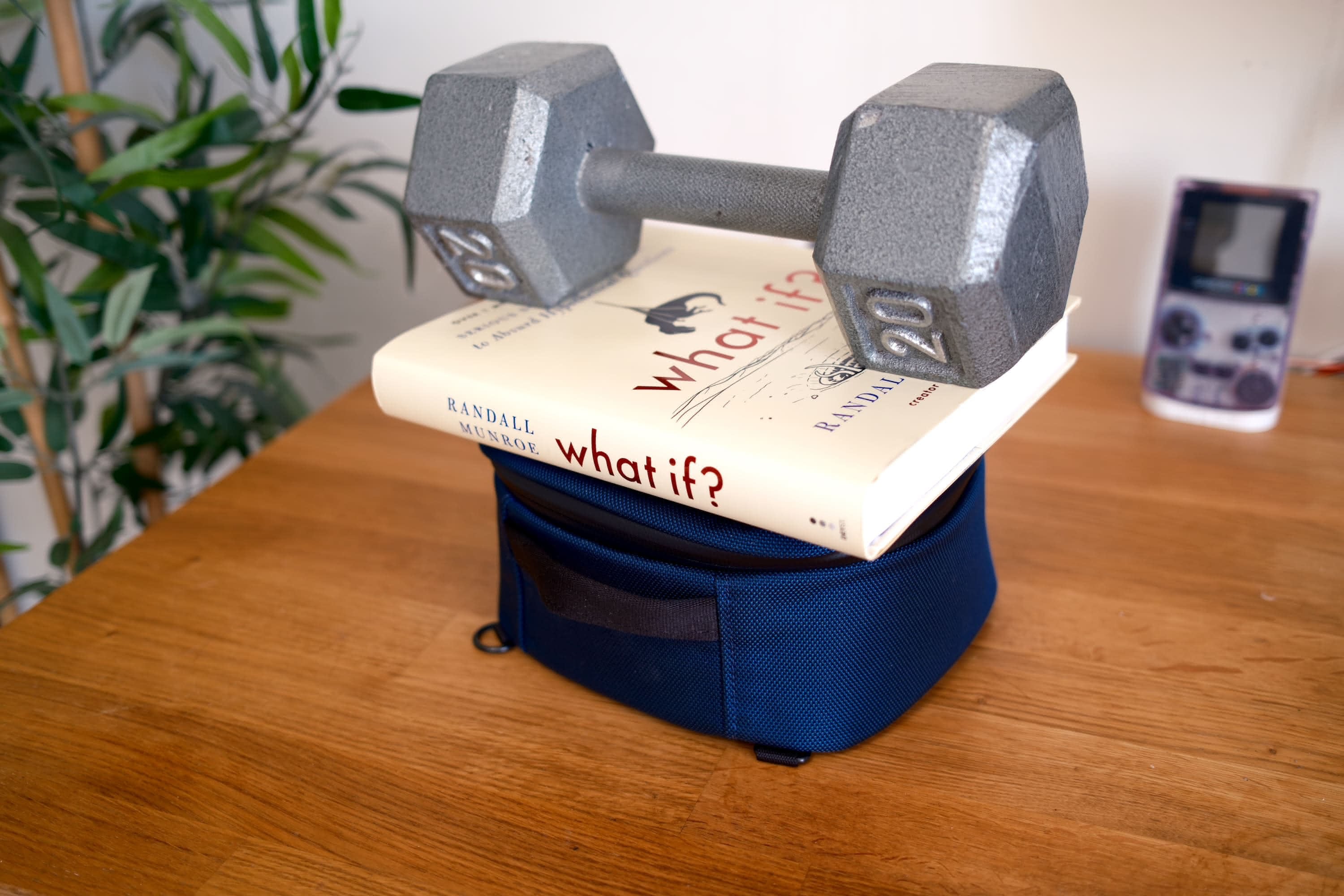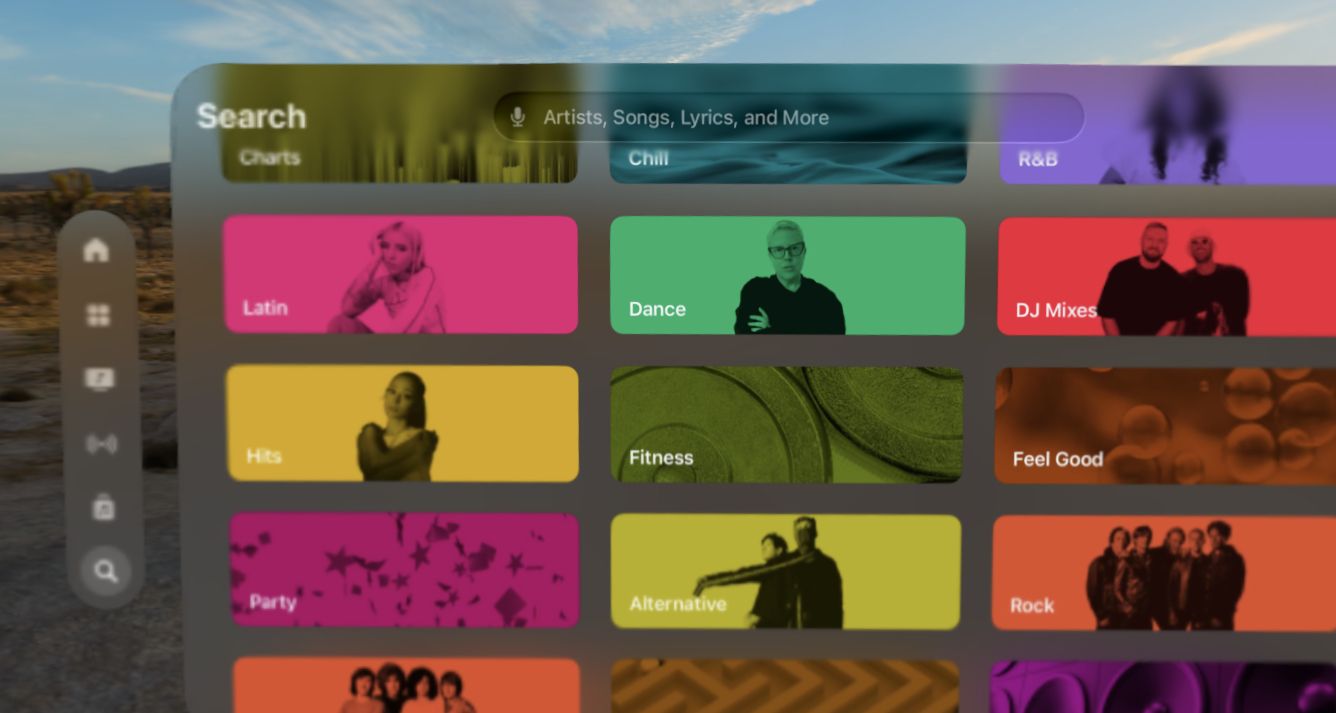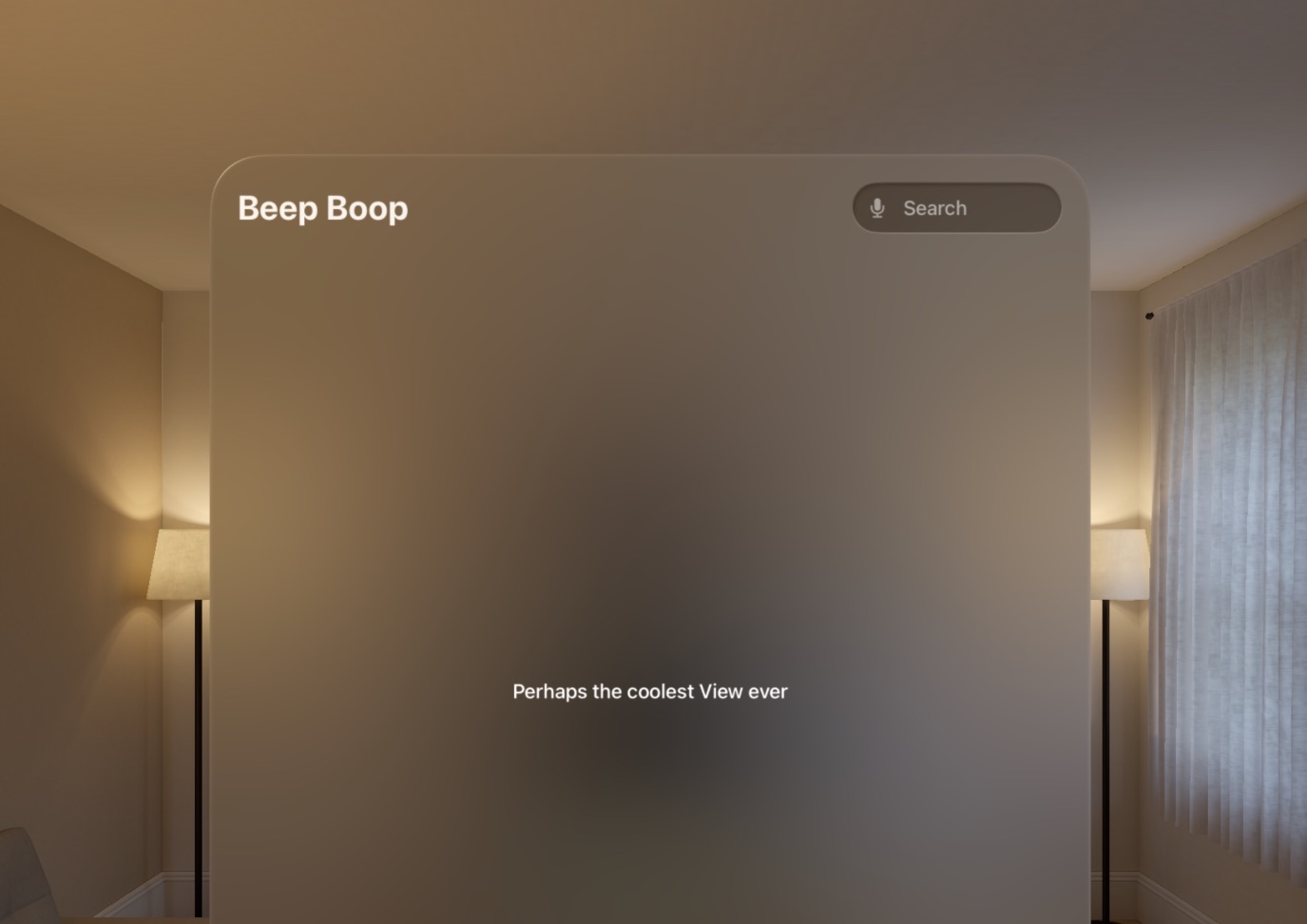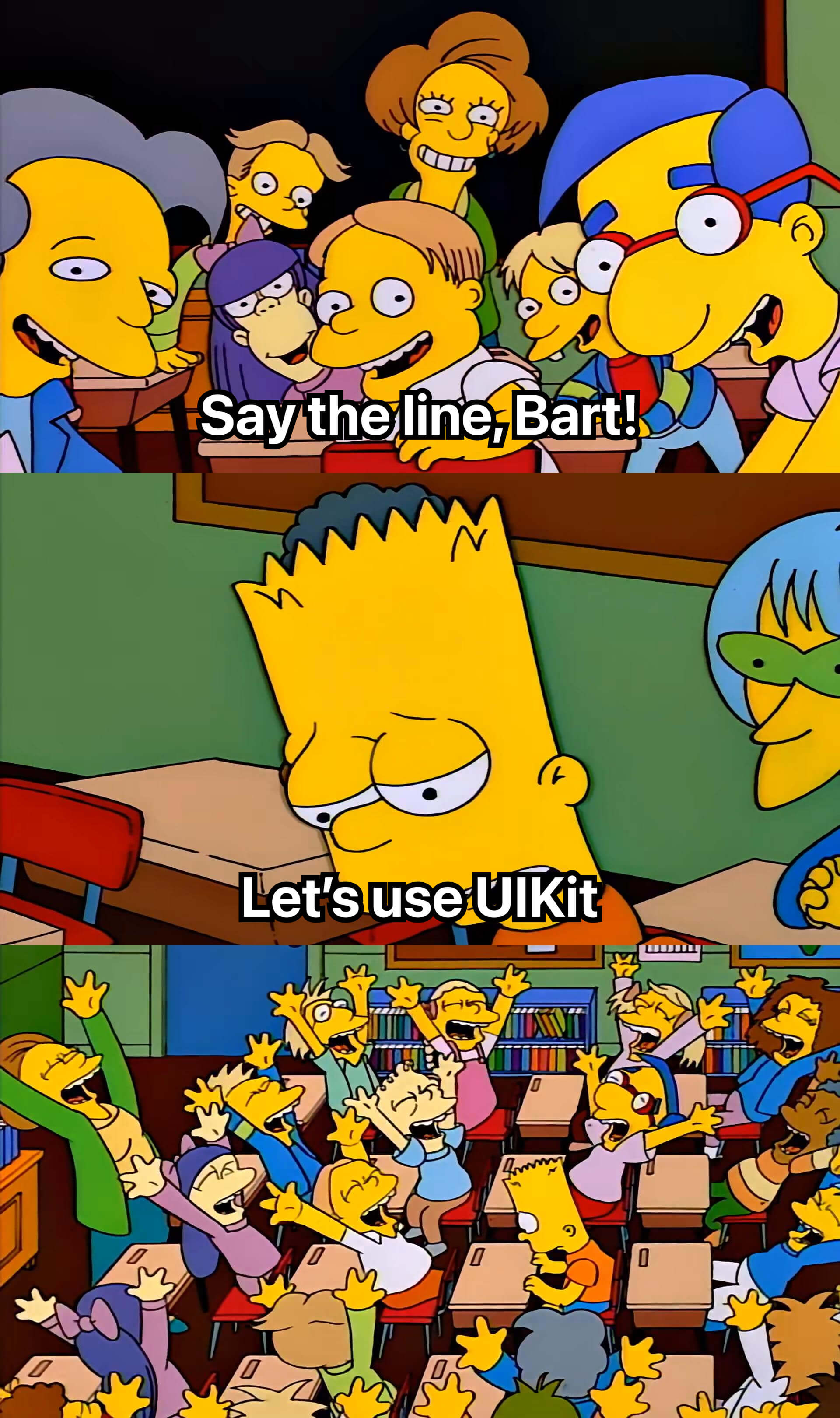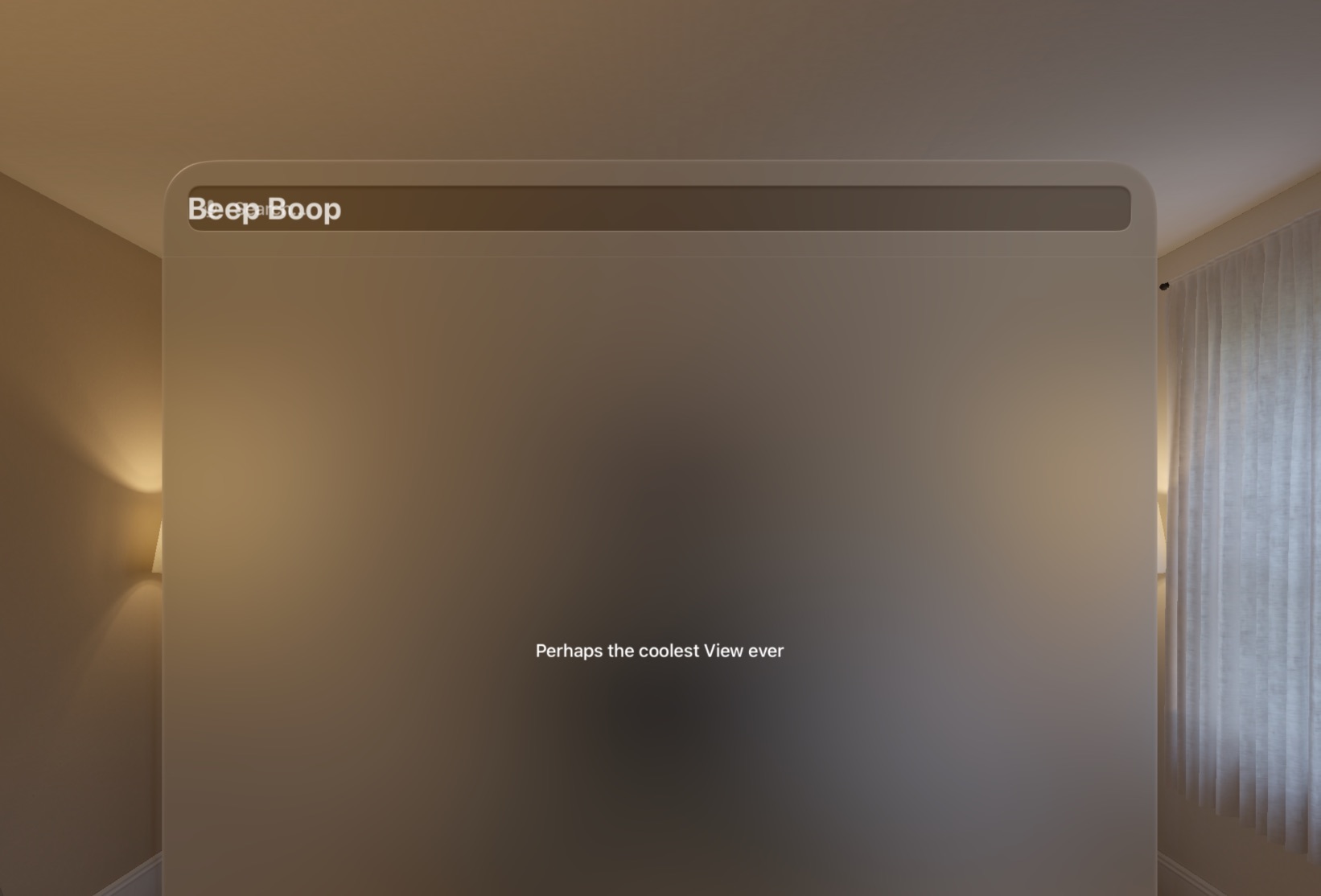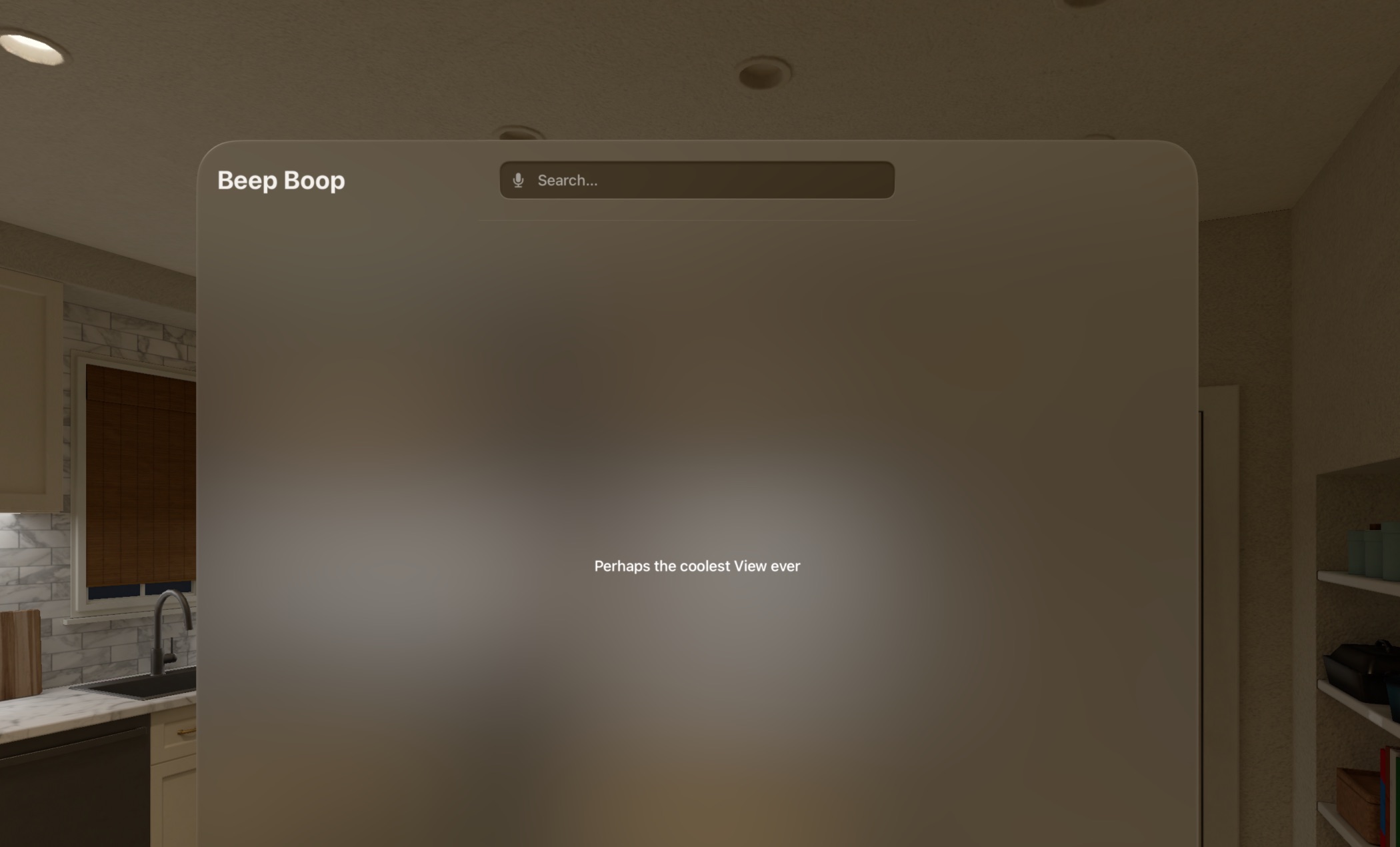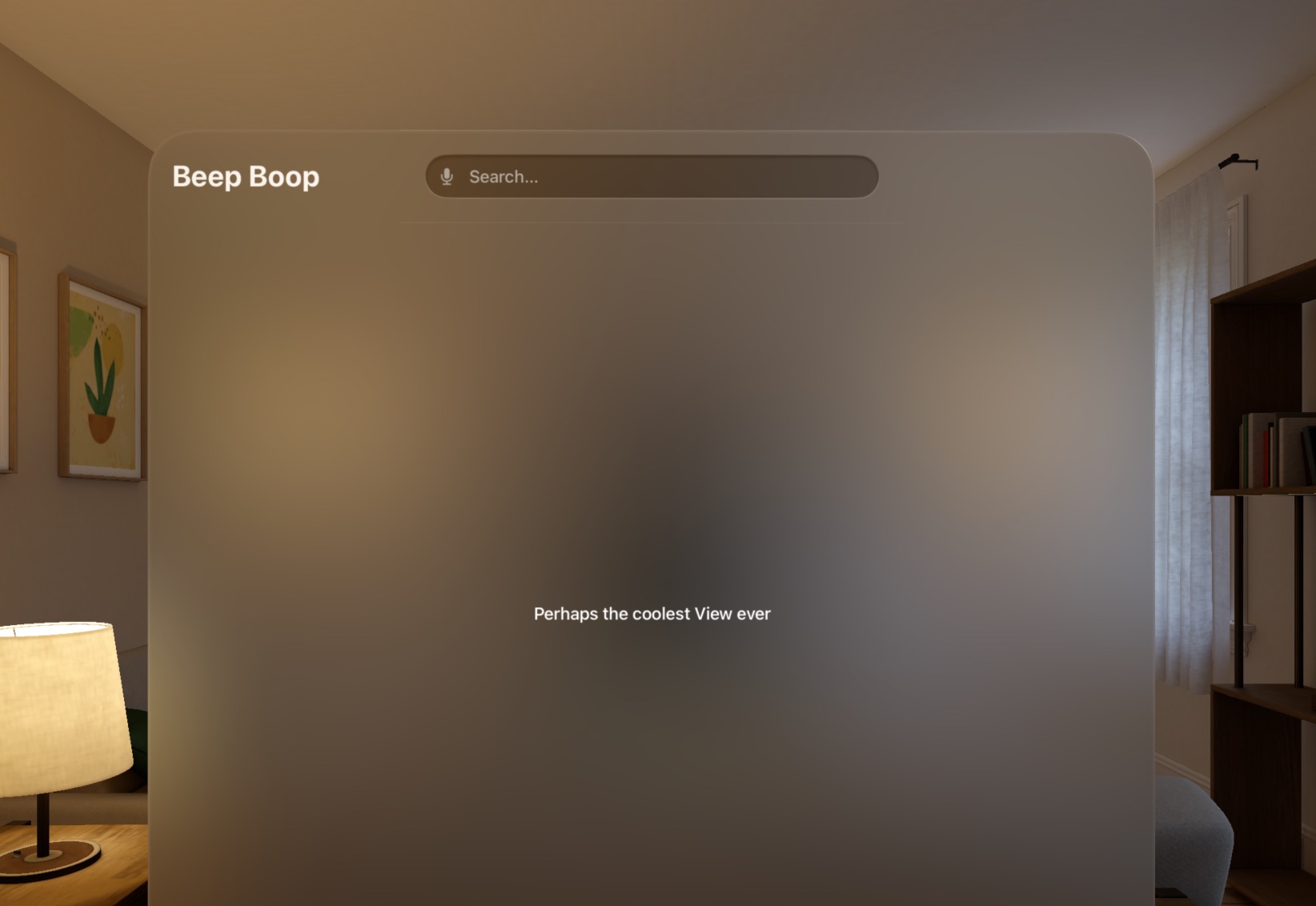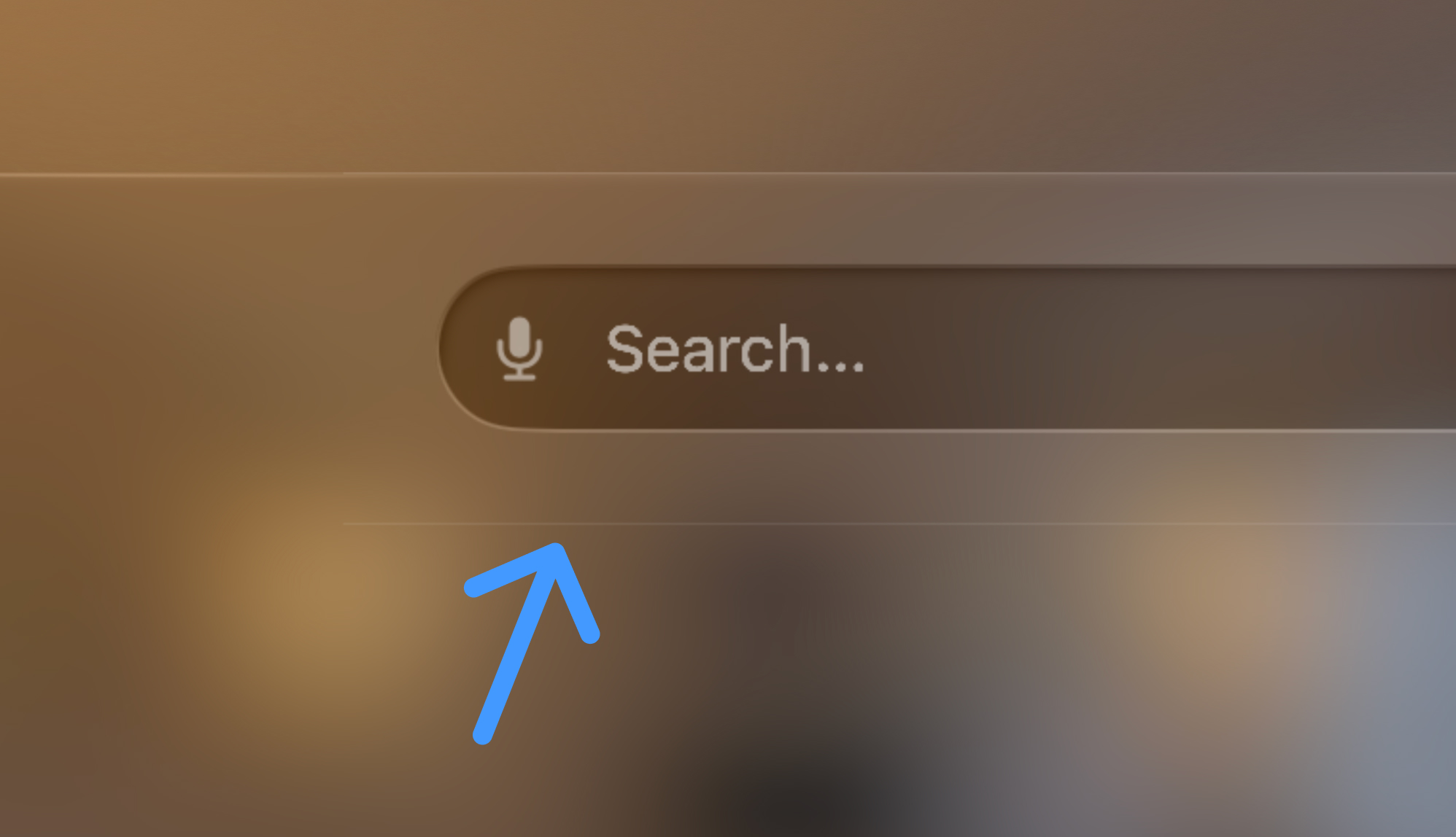Choosing a travel pack is hard
April 28, 2024

I love the “carry-on only” traveling style, it’s cheaper and you don’t have to worry about airlines losing your stuff. Outside of requiring a bit more planning, what’s not to love?
Turns out this is a beloved product category with a passionate community behind it, and as a result a lot of manufacturers are making really awesome bags. As a result you see different bags with different strategies, and start to develop a taste for what you want.
These bags are all incredible, but none are a perfect fit for me. I had the flu a few weeks ago and was writing down my thoughts on bags for an easy reference (I kept rediscovering the same bags every few months), but I thought I’d make it into a little blog post in case it was helpful to someone else bag searching. I’ll basically list a popular bag, and my thoughts on it.
What I want
Quick precursor to anyone yet bit by the backpack bug: there’s basically 3 categories of bags. The first, day bags, are normally between 10-20L and intended as a smaller bag to carry a few things at your destination. Every day carry bags (EDC) are normally 20-25L, a bit bigger, and for a short weekend trip, or just a good, general purpose bag that carries a decent amount but isn’t too bulky. The last category is a proper travel backpack, normally 30-45L, whose goal is to hold all your stuff for a decent length trip, while still being small enough to fit the carry-on dimensions for most airlines.
I’m looking for that last category, a travel backpack, with specific goals:
- Not a roller bag, too heavy, less flexible, and those with roller bags are often the first airline employees target when they need to start checking bags. I want a backpack
- Not too heavy, ideally 2.5 lb - 3.5 lb (1.1 kg to 1.6 kg) for just the bag. I find beyond this the bag itself starts to have some heft, and it feels largely unnecessary when there’s super well-made bags in that “Goldilocks zone”. My scale is kinda: > 4 lb: why, > 3.5 lb: okay, > 3 lb: good, > 2 lb: dang!, < 2 lb: how.
- External water bottle holder. Really don’t get why some manufacturers started putting them inside the bag. At worst it leaks a bit on your expensive stuff, at best it’s much more inconvenient to get at when walking around the airport and takes up space in the interior of your bag
- Good laptop storage, with a slot for an iPad too
- Not a zillion compartments. Some love this, which is totally cool obviously, but I like using packing cubes and a tech pouch, so I’d rather just have one massive vacuous main compartment rather than having a bunch of mini-compartments that take up space and add weight that I won’t use
- A space to put a small day bag. I love travelling with a good sized travel pack, but having a day bag inside it so when I get to the destination I can leave the hefty bag at the hotel/Airbnb and just carry a light bag. I use the Aer Go Pack 2 for this, which isn’t as packable as some daypacks because I still want something with some laptop padding, so I need an area to slide this in, which is normally pretty easy
- Stowable backpack straps. Sometimes you’re just throwing it in the back of a car and driving somewhere, and being able to hide the backpack straps to make it just a sleek little grab bag is super handy
- Compression straps on the outside to cinch it down a bit if needed
- 35L to 40L capacity, I find below that and it’s too small for a decent length trip, and above that you start to get into issues with some airlines deeming it too big a carry-on
- Quality back harness system. Be it trekking between two far apart terminals, or a long walk to your hotel at the destination, having the bag be super comfy on your back, with padded straps, a sternum belt, and a hip belt, and ideally load lifters to position the bag on your back, is super awesome
- Zip-open suitcase/clamshell opening style. It has to be able to open fully versus a normal backpack that just zips down partway, otherwise it’s a pain to get at anything at the bottom of the bag
What are liters even
One quick note before we start, is that bags are measured in liters (a measurement of volume), but how manufacturers measure their volume is all over the place. Some measure how much the interior will hold, some measure how much space the bag itself takes up, some seem a little disingenuous period. It’s all very hard to tell just based on the listed capacity of the bag.
Shout out to OneBagTravels, far and away my favorite YouTube bag reviewer because he actually stuffs the bags with packing peanuts and measures the resulting capacity rather than just repeating manufacturer claims. I wish every reviewer did this.
Backpacks
Okay, here are a bunch of the bags I’ve encountered, and my notes on why I love them and why I don’t. Again, this is not saying any of these bags are bad, one or more might fit you perfectly, but for my priorities personally they’re all missing something.
Osprey Farpoint
This has been my go-to bag for the better part of a decade, and it’s gone all over the globe with me. I like it a fair bit, but I don’t love it.
Good
- 40L and holds a ton
- Light (my bag weighs 1.32 kg or 2.9 lb)
- Despite being light and trekking around the globe with me for ages still almost looks new, so I can safely say this bag is very well made
- Super comfortable, robust harness system that you can zip up to completely hidea
Bad
- The laptop compartment is at the front of the bag, as opposed to close to your back, so the weight balance of the bag isn’t great, and it can be hard to put the laptop in (this has been fixed in a more recent bag revision, though)
- The water bottle holders are just… bad, in that they’re both at the front (hard to access when wearing the bag), and hold water bottles so poorly that the bottles almost jump out of the bag
- There’s also a lot of dangly clips and straps everywhere
- I wish you could hide the hip belt separately since I only use it once in awhile, but you either have to hide all the backpack strap area, or leave it all open
- It only zips open like 90% of the way so packing things into the bottom is a bit awkward
- The shape when fully packed out is kinda weird and bulges from the center out, kinda looking like a potato chip at the top, would prefer something a bit more boxy
Aer Travel Pack 3
I love Aer bags, so I bought this with high hopes but ultimately returned it.
Good
- I love how it looks
- Sidewalls are slightly less floppy than my Osprey Farpoint so easier to pack into
- Very comfortable harness system (though lacks a hip belt)
- Straps are well thought out so it doesn’t dangle a bunch
- Zippers feel super premium
- Nice, functional boxy shape
- Love the front slash pocket for something like a light rain jacket
Bad
- It’s really heavy, at 4.1 lb it’s 40% heavier than my Osprey Farpoint and you can really tell. It feels like the difference between a MacBook Air and a MacBook Pro, except it holds less than the Osprey which is already incredibly made so it kinda just feels… over-engineered?
- It doesn’t feel like it holds that much, especially compared to the Osprey. On the pack it says a 5L difference but it feels closer to 10L
- The water bottle holder is almost criminally bad, it’s on the side at least, but does not do a good job of holding literally any water bottle I own, it falls out super easily. My other two Aer bags, a Go Pack 2 and a Pro Pack 20L, both have infinitely better water bottle holders despite being half the size, I’m so confused
- Definitely a neutral for some, but I don’t like the admin/tech compartment. Like I mentioned, I use a tech pouch anyway (so I can easily transfer things to my day bag) and this cuts into the available storage area while also adding a decent amount of weight (it’s a hefty tech compartment, my attempts to measure it with a kitchen scale put it at about 0.4 lb alone). Also losing the admin compartment means less zippers on the outside, which makes it easier to know what to open to get to all your stuff.
- Can’t hide the backpack straps at all
- Minor one, but the top grab handle is in the middle of the pack, versus closer to one edge, which means if you try to hang it on a hook at a bathroom stall at an airport or something it’s really hard, versus bags like Ospreys that put it closer to one edge so a hook can still reach it
- The laptop compartment almost feels too padded to the extent that it’s bulky. I only bring this up because the bag is already heavier than most, and this feels like an area where they unnecessarily added weight. All my other bags protect my laptop beautifully with much less bulk, though probably Aer’s alone could survive an actual fall out of a plane
- Inside isn’t super visible, it’s like a dark grey, wish it was more of a light grey like the Aer Pro Pack 20L so you’d get increased contrast against your belongings. The darker it is inside the more it’s like an abyssal void
I’d love to see Aer do what Tortuga did (see below) and release a “Lite” version that cuts a ton of weight off. We’re kinda due for a Travel Pack 4, so maybe?
Evergoods Civic Travel Bag 35
Great, but heavy (4 lb), and can’t hide backpack straps. Love that it just has one, vacuous main compartment though. Very expensive. Props for having a water bottle holder.
Minaal Carry-On 3.0 Bag
This is one of my favorites. Only weighs 3.1 lb, no tech compartment, has a pretty sleek look, and one big main compartment for item storage. I also love how the laptop compartment opens all the way, I think all bags should do this, that means I can easily stash my day bag in there flattened down.
On the bad side the water bottle holder looks as bad as Aer’s, it’s very expensive, the inside is black so it’s like a void, and the storage system seems weird. Like, instead of the part closer to your body holding the clothes, it flops open and the floppy part holds the clothes, and it looks quite floppy. Also it looks like the main compartment has packing cube style zippers built into it which take up volume, and again I’d rather just use my own.
I feel like this bag is a small revision away from being perfect. Again we’re due for a Carry-On 4.0 revision, so maybe? I would rank this number 3 currently.
Ablecarry Max
30L is kind of awkward, a large bag for daily use but a bit small for traveling. Love the design visually though. No external water bottle holder.
Tortuga Backpack Pro
Too heavy (4.5 lb!!), not personally a big fan of having a separate tech compartment, price is kinda bonkers. Lacks stowable backpack straps.
Tortuga Backpack Lite
Love this one a lot, in my top three. 1lb less weight than the Pro version. Downside is no iPad compartment, which is unfortunate because even just a small piece of fabric separation would have been nice, but they did ditch the admin compartment which is nice. Would have been great if they made the laptop compartment zip all the way open like the Minaal so you could shove a day bag in there easily too. I also wish they would also ditch the dividers in the main compartment which take up space and require you to organize your things within them, rather than just using packing cubes which I’d prefer. Yay you can hide backpack straps, and looks like it has an awesome water bottle holder. Have to knock down a point for being incredibly hard to acquire in Canada for some reason. Looks like a nice functional boxy shape too.
Again, almost perfect, and $100 cheaper than the Pro version at $250. I would rank this number 1 of these bags for me, but still not perfect.
Tropicfeel Shell
Really like the design of this one, and it’s on the lighter side at 3.3 lb. Water bottle holder looks good. Seems quite small for its claim of holding 40L, wish a channel would do the ol’ packing peanuts test but I couldn’t find any. It almost seems like it can only store 40L if you open/unroll the top fully but then your stuff is kinda exposed? Can sorta stow backpacks traps with a clever clip-across system. Wish the laptop compartment was fully separate so I could stow my day bag in there separately. I like this one a lot.
Tom Bihn Synik
No external water bottle holder, a bit small at only 30L. Harness system seems a bit minimal. Not much laptop padding and no iPad slot. Love how vacuous the bucket storage area looks though.
Pakt
Love the creativity and thought put into this bag, but for me a bit too organization heavy, and as a result also a hefty boy at 4.4 lb for the 45L version, or 4.1 lb for the 35L version. Also very expensive, and the water bottle holder looks dubious. I like that the bag is expandable or has room for a day bag, which would be nice for the 35L version to get a bit more space. Wish it had stowable backpack straps.
Would love to see them produce a slightly more minimal version that’s a bit cheaper, and lighter while still retaining the half-and-half main compartment opening where you can put packing cubes on either side.
Heimplanet Transit Line Travel Pack
34L, okay weight at 3.6 lb. Doesn’t open fully clamshell, only about 2/3 of the way down if you want to open it “normally”, but if you remove the divider between the laptop compartment and main compartment it zips all the way, but then it’s one big compartment shared with the laptop, and the packing part is on the floppy side of the bag.
Topo Designs 40L
I like that the backpack straps are nicely stowable. No iPad holder in laptop compartment, which seems small overall and on the side. Has a tech compartment unfortunately, but I like that the inside is just a big bucket. Water bottle holder is external but looks quite tiny.
Thule Aion
I like this one a fair bit, 40L and a svelte 3.2 lb. I don’t love the exterior material (waxed canvas), and wish they went with something a bit more… normal? It looks like it breaks in weirdly per YouTube reviews. Love how it just has one massive compartment that opens horizontally, but I wish that the compartment on the “ceiling” of the main compartment didn’t have its own volume, which it appears to which can take away from the main “bucket”. Good water bottle holder. Not in love with the horizontal laptop compartment, but at least it has room for an iPad. If it was a fully zip-open compartment I could put a day bag in there too which would be nice, but as-is not sure where I’d put that. Has a nice small admin compartment/pocket thing at the top. Grab handles look pretty meh. No external compression straps which feels like a bit of a miss. No stowable straps.
REI Rucksafe 40
Pretty impressive bag. 40L, under $200, and 2.85 lb. Has an external water bottle holder. No padded laptop compartment is really meh though, so is the lack of iPad storage. Really don’t like that it zippers all the way open to the extent that the interior would only have 3 walls and stuff then spills out the top, and it also doesn’t zip all the way to the bottom of the bag. No stowable backpack straps.
Kathmandu Litehaul 38
Hard to tell but looks like the newer bag moved the water bottle holder so it takes up room inside the bag, bleh. Side laptop compartment (eh), with no iPad storage. Nice compression straps. Stowable backpack straps with a great harness system in general. Love how cavernous it is with minimal organization (yay). No real place to stow a daybag, maybe the “ceiling” of the main compartment but the zipper looks a bit small.
Wandrd Prvke 41L
Not a lot of reviews on this one so hard to tell a bunch (most reviews are geared toward it as a camera bag), but looks like a nice bag. 41L (46 with rolltop extended), and a firmly “okay” 3.7 lb. I think I’d prefer to see a less complex version without a rolltop and without the inner division pocket thing in the main compartment. Water bottle holder looks good. Wish laptop compartment was separate so I could shove a day bag in there too but it does have a nice iPad holder. Doesn’t really advertise stowable straps but looks like you could sorta fish the straps underneath the luggage passthrough and it would organize it a bit?
Timbuk2 Impulse
Love how this looks, love how it’s just a big cavernous compartment. 45L is impressive, 3.7 lb is okay. Side laptop compartment is okay, no iPad storage though. But no external water bottle holder, straight to jail. Stowable straps though!
Timbuk2 Wingman
Also no external water bottle holder, come on Timbuk2! 38L, but a hefty 4 lb. Stowable backpack straps! Side laptop storage, no iPad storage. Love the cavernous inside. This bag confuses me, seems like a heavier version of their Impulse that holds less?
Goruck
Totally get why people love this, very iconic design, looks super well built. Just not my style visually, a bit too tactical, and they’re pretty hefty in weight (4.5 lb for the 40L).
Waterfield X Air
Pretty decent weight at 3.6 lb, with a 40L capacity. Water bottle holder looks a little concerning (Aer-TP3-like). Love the yellow interior, but don’t love the inclusion of the front admin compartment personally. Love that it opens horizontally like a suitcase rather than vertically, both are great but horizontal just feels even nicer. Overall not that many reviews of this bag so hard to tell a bunch.
North Face Basecamp 35L
Love the look, but really wish North Face toned down their branding. 3.5 lb and 35L is pretty decent, but the harness system seems kinda meh, no stowable straps, no hip belt. Admin compartment seems to take up a decent amount of volume. Laptop compartment doesn’t seem to have an iPad compartment. Love how it’s just one big compartment. Honestly would be a pretty great bag if it was a hair bigger, had a hip belt, and the laptop compartment opened all the way. Great price too.
North Face Router 40
2.9 lb, nice! Water bottle pockets don’t seem super well reviewed (they’re very big without much stretchiness so lots of water bottles will just fall out). Love the minimal front pocket. Wish it had stowable straps. Compression straps seem awesome. Laptop compartment opens pretty wide, not all the way down, but could probably shove a day bag in there easily, also has room for an iPad. Main compartment doesn’t open all the way which is really unfortunate. I’m almost doubtful it holds a full 40L somehow, wish a YouTuber would do a packing peanut test.
Linus Tech Tips Backpack
Not really a true travel backpack at only 26L, seems more geared as a personal item and seems great at that. Mostly including it here to preempt recommendations for it as a travel bag.
Nomatic Travel Bag
Aesthetics kinda don’t do it for me personally, looks a bit like a cooler. Good weight at 3.4 lb though at 40L capacity. No external water bottle holder.
Alpaka Elements Travel Backpack
Kinda seems like an Aer Travel Pack 3 style (even similar price) but slightly lighter (3.5lb versus 3.9lb) and with a better water bottle holder. Wish it ditched the admin compartment and then its 35L size would be pretty compelling.
Peak Design 45L
4.5 lb make it a hefty one (the heaviest on this list?), makes sense given that it’s 45L which is a bit more than I’d want to gamble with on flights. Lots of great touches though, and dang do I love Peak Design’s packing cubes. Probably the most innovative and simple way to hide the backpack straps too, since you can just quickly slide them under the back padding. Wish they did a 40L bag and made it lighter.
Cotopaxi Allpa 35
3.5 lb. Too much organization, no external water bottle storage. Stowable shoulder straps is nice.
Bellroy Transit Backpack Plus
No external water bottle pocket, straight to jail. Honestly would be a pretty compelling bag if not though, has just one big bucket and 38L. Can’t stow straps either. Doesn’t look like any iPad storage available.
Fjallraven Travel Pack
40L, 3.6 lb, not too heavy! Don’t really like the design visually, and I normally quite like Fjallraven stuff.
ULA Dragonfly
Holy crap, 1.5 lb. Little on the small side at 30L though for the main interior area per tests like OneBagTravels, wish it was a smidge bigger. Really impressive looking bag given the weight, would love to see a 35-40L version of this bag.
Patagonia Black Hole Mini MLC Travel Pack
Well that’s a mouthful of a name! Seems to be just a massive pit that holds a full 30L which is awesome. Looks like an awesome water bottle holder. Don’t love that it has a mesh covering over the interior, so you have to unzip two things to get to it, or leave a thing just in perpetual flapping mode. No load lifters on the back though is kind of a bummer, but it does allow you to hide the backpack straps. Laptop compartment area also zips fully open and has a small iPad area.
2.8 lb makes it even lighter than my Osprey Farpoint, and it even seems to have more side structure for easily packing things in.
If this one was offered in a 35L or a 40L (the 45L is slightly too big and exceeds a lot of carry-on size limits for airlines I use) it’d basically be perfect. I would rank this number 2.
Conclusion
I basically want a combination of the Tortuga Lite, Patagonia, and Minaal. I saw a post on Reddit the other day where someone made their own really cool bag from scratch, while that’s undoubtedly an incredible difficult task that kinda sounds fun, maybe I’ll slowly try to learn that!
If you have a bag recommendation that you think I might like and isn’t on this list hit me up on Twitter, Mastodon, or Threads!