App Clip Local Experiences have consumed my day
September 8, 2025
Okay, I have to be doing something astronomically stupid, right? This should be working? I’m playing around with an App Clip and want to just run it on the device as a test, but no matter how I set things up nothing ever works. If you see what I’m doing wrong let me know and I’ll update this, and hopefully we can save someone else in the future a few hours of banging their head!
Xcode
App Clips require some setup in App Store Connect, so Apple provides a way when you’re just testing things to side step all that: App Clip Local Experiences
I create a new sample project called IceCreamStore, which has the bundle ID com.christianselig.IceCreamStore. I then go to File > New > Target… > App Clip. I choose the Product Name “IceCreamClip”, and it automatically gets the bundle ID com.christianselig.IceCreamStore.Clip.
I run both the main target and the app clip target on my iOS 18.6 phone and everything shows up perfectly, so let’s go onto actually configuring the Local Experience.
Local Experience setup
I go to Settings.app > Developer > App Clips Testing > Local Experiences > Register Local Experience, and then input the following details:
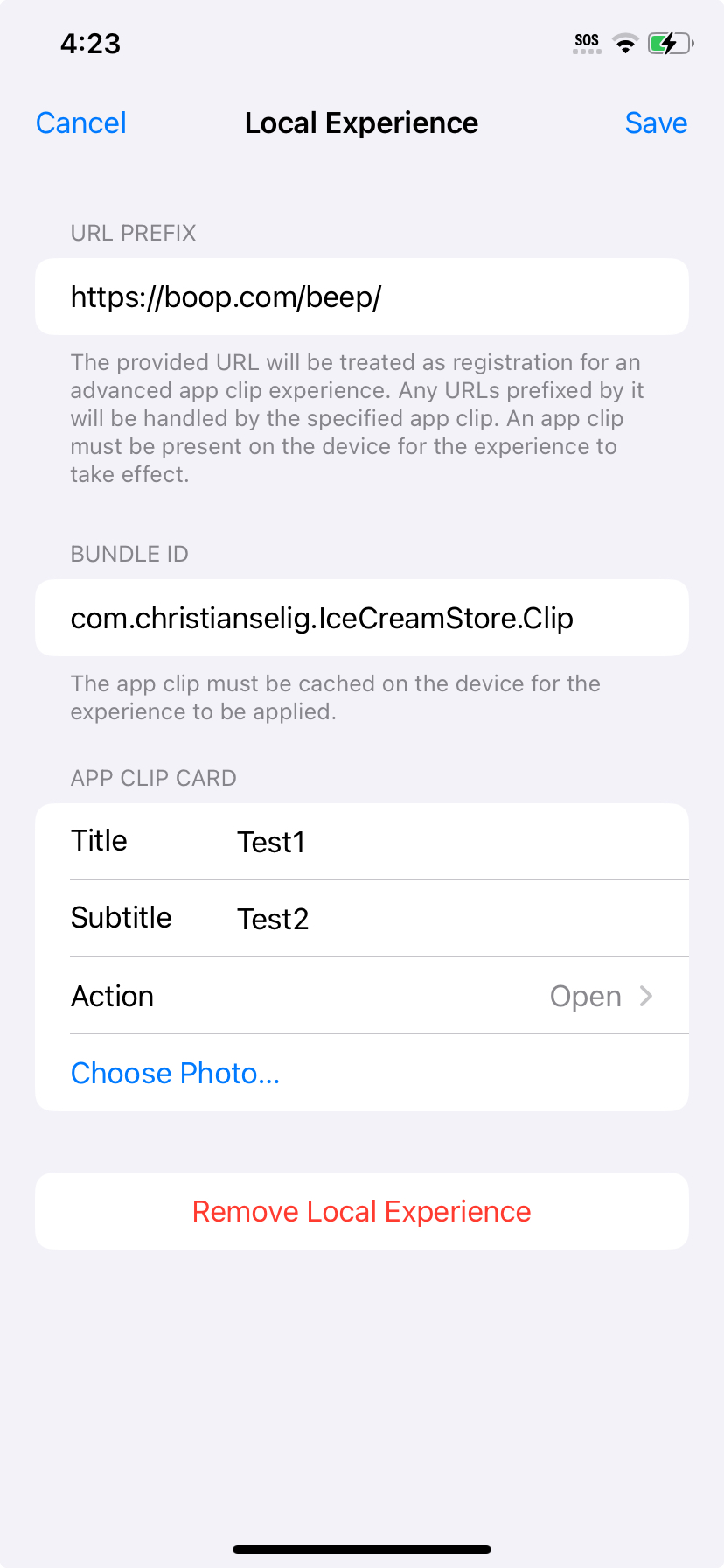
- URL Prefix: https://boop.com/beep/
- Bundle ID: com.christianselig.IceCreamStore.Clip (note thne Apple guide above says to use the Clip’s bundle ID, but I have tried both)
- Title: Test1
- Subtitle: Test2
- Action: Open
Upon saving, I then send myself a link to https://boop.com/beep/123 in iMessage, and upon tapping on it… nothing, it just tries to open that URL in Safari rather than in an App Clip (as it presumably should?). Same thing if I paste the URL into Safari’s address bar directly.
I also tried generating an App Clip Code, but upon scanning it with my device I get “No usable data found”.
Help
What’s the deal here, what am I doing wrong? Is my App Store Connect account conspiring against me? I’ve tried on multiple iPhones on both iOS 18 and 26, and the incredible Matt Heaney (wrangler of App Clips) even kindly spent a bunch of time also pulling his hair out over this. We even tried to see if my devices were somehow banned from using App Clips, but nope, production apps using App Clips work fine!
If you figure this out you would be my favorite person. 😛
Update: solution. Sorta?
Okay, seems the solution is two-fold:
- Make sure in addition to the main app target being installed, you manually switch to the App Clip target and install that itself directly too
- Generate an App Clip Code via the generator CLI (or a nice GUI) and scan that, rather than trying to open from URLs directly
I will say I do love how Apple stuff 99% of the time does “just work”, but dang those times when it doesn’t I really wish they showed some diagnostics I could see as to why.