A slept on upscaling tool for macOS
June 30, 2025
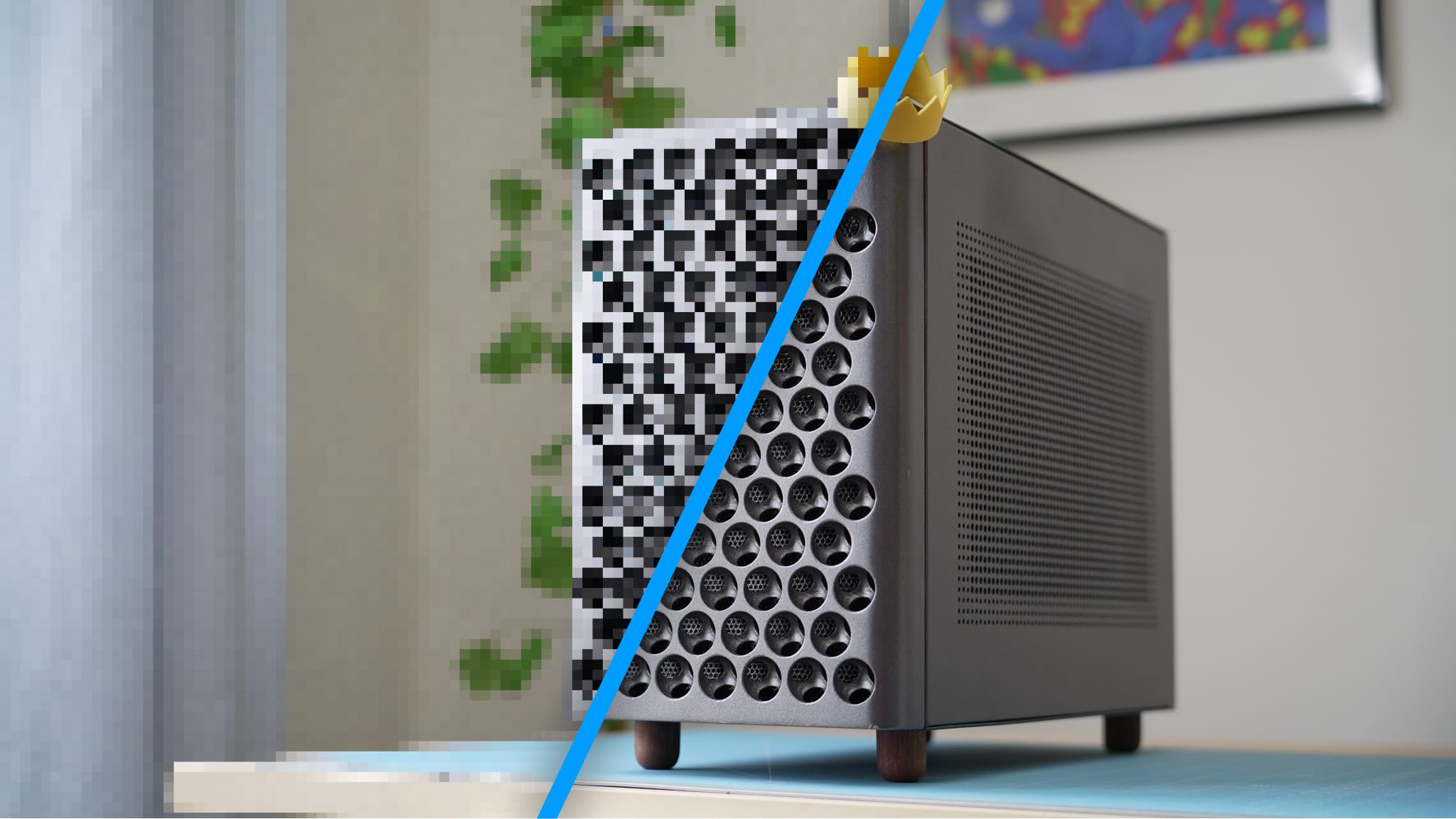
I upload YouTube videos from time to time, and a fun comment I often get is “Whoa, this is 8K!”. Even better, I’ve had comments from the like, seven people with 8K TVs that the video looks awesome on their TV.
And you guessed it, I don’t record my videos in 8K! I record them in 4K and upscale them to 8K after the fact.
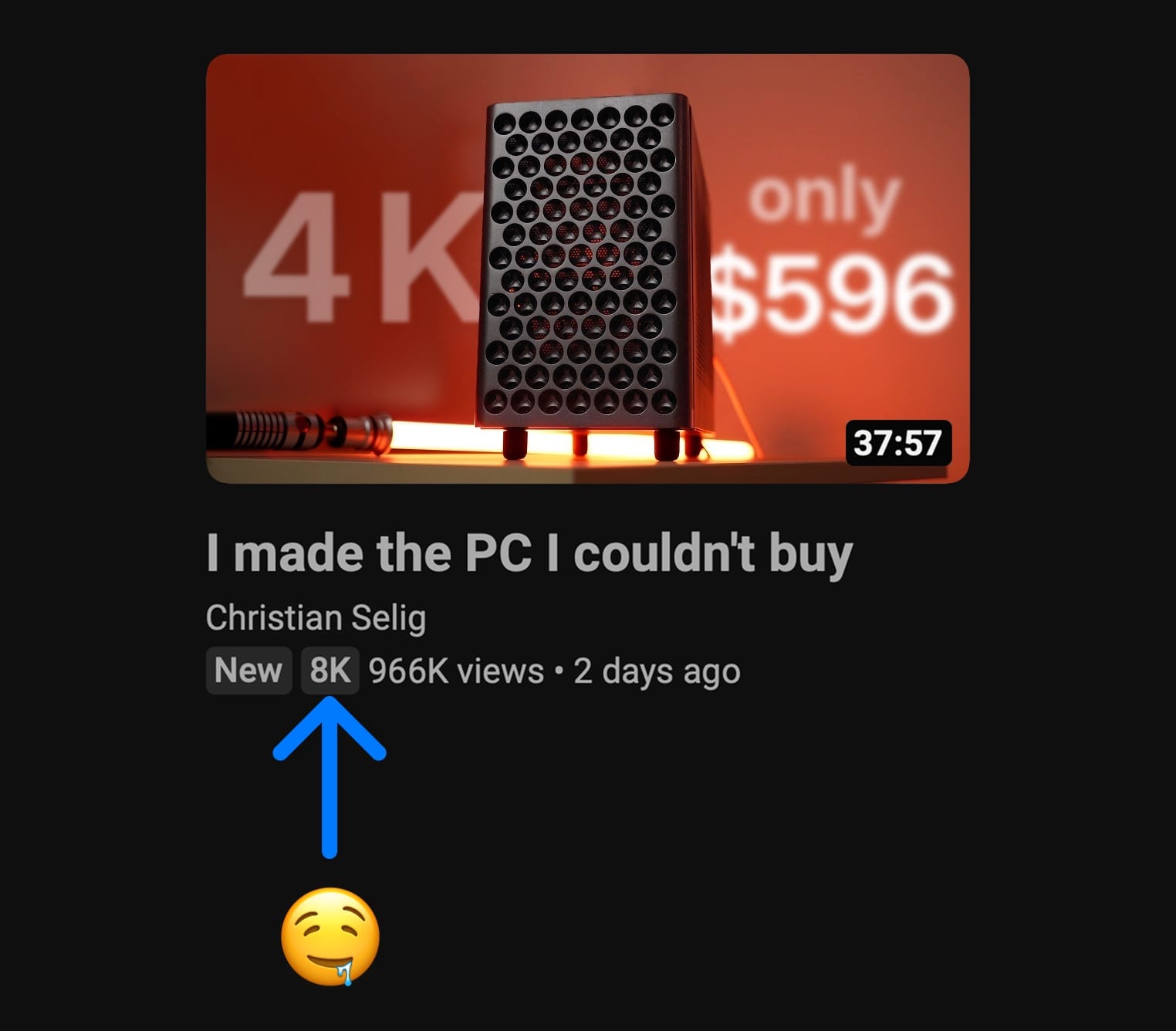
There’s no shortage of AI video upscaling tools today, but they’re of varying quality, and some are great but quite expensive.
The legendary Finn Voorhees created a really cool tool though, called fx-upscale, that smartly leverages Apple’s built-in MetalFX framework. For the unfamiliar, this library is an extension of Apple’s Metal graphics library, and adds functionality similar to NVIDIA’s DLSS where it intelligently upscales video using machine learning (AI), so rather than just stretching an image, it uses a model to try to infer what the frame would look like at a higher resolution.
It’s primarily geared toward video game use, but Finn’s library shows it does an excellent job for video too.
I think this is a really killer utility, and use it for all my videos. I even have a license for Topaz Video AI, which arguably works better, but takes an order of magnitude longer. For instance my recent 38 minute, 4K video took about an hour to render to 8K via fx-upscale on my M1 Pro MacBook Pro, but would take over 24 hours with Topaz Video AI.
# Install with homebrew
brew install finnvoor/tools/fx-upscale
# Outputs a file named my-video Upscaled.mov
fx-upscale my-video.mov --width 7680 --codec h265
Anyway, just wanted to give a tip toward a really cool tool! Finn’s even got a version in the Mac App Store called Unsqueeze with an actual GUI that’s even easier to use, but I really like the command line version because you get a bit more control over the output.
8K is kinda overkill for most use cases, so to be clear you can go from like, 1080p to 4K as well if you’re so inclined. I just really like 8K for the future proofing of it all, in however many years when 8K TVs are more common I’ll be able to have some of my videos already able to take advantage of that. And it takes long enough to upscale that I’d be surprised to see TVs or YouTube offering that upscaling natively in a way that looks as good given the amount of compute required currently.
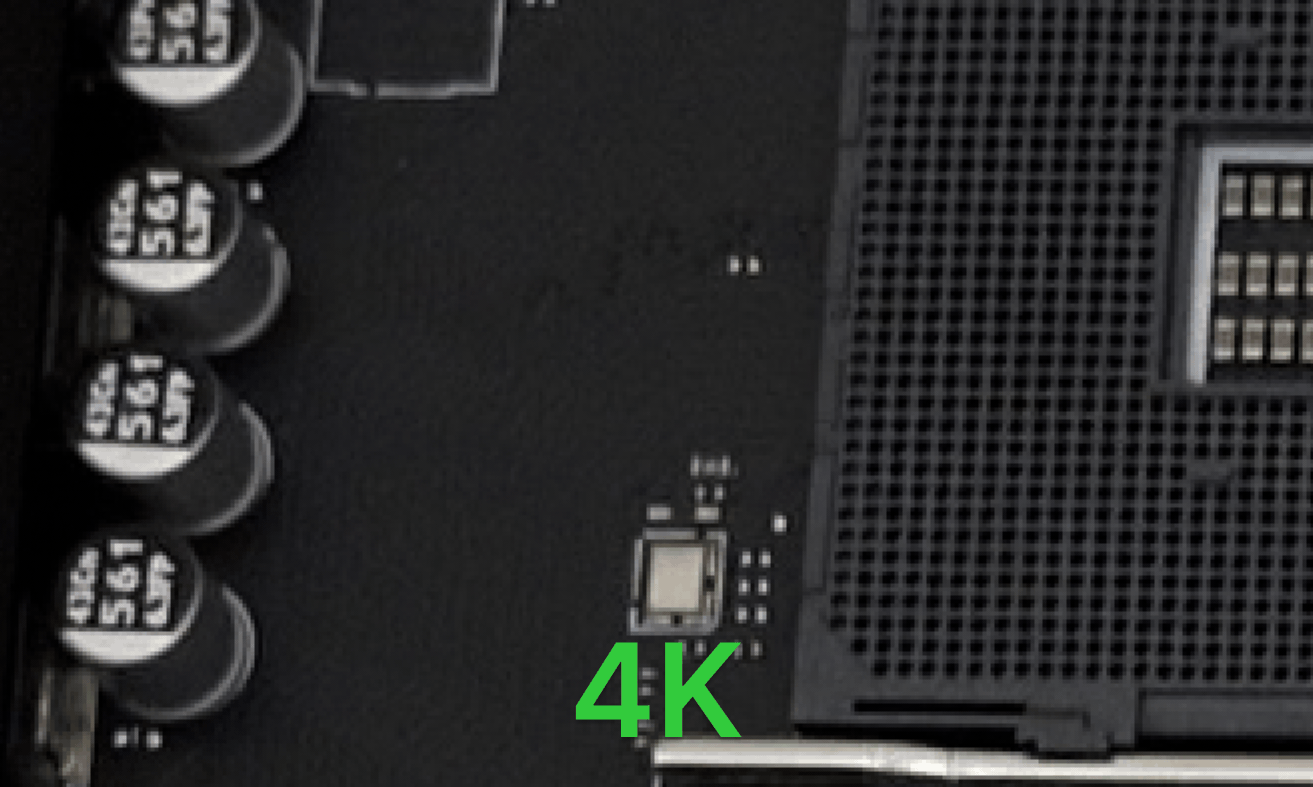
If you ask me, for indie creators, even when 8K displays are more common, the future of recording still probably won’t be in native 8K. 4K recording gives so much detail still that have more than enough details to allow AI to do a compelling upscale to 8K. I think for my next camera I’m going to aim for recording in 6K (so I can still reframe in post), and then continue to output the final result in 4K to be AI upscaled. I’m coming for you, Lumix S1ii.